Email Tracking guide
What is Email Tracking
Email tracking allows you to allocate a unique email address alias for each source you want to track. Like Calls and SMSs, emails are forwarded from an alias to a destination.
The data is collected by iovox and available in the portal.
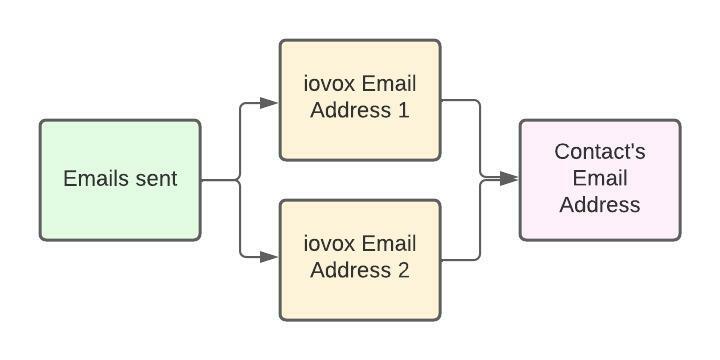
How it works
A single iovox Email Address (alias email address) needs to be assigned to a Link (Item) that belongs to a Node (Group).
You can use an existing Link (Item) but it is recommended not to and instead, to have dedicated Nodes (Groups) and Links (Items) for email tracking.
iovox Email Addresses are automatically generated from the Nodes page and use the following structure pattern by default: "[NodeName]_[LinkName]@iovox.email" - the domain may change, but we can only use one that either iovox or the partner owns e.g. "@partnername.com".
To generate and assign a new iovox Email Address, select a Link (Item) from the list and click on "Generate Email Address".
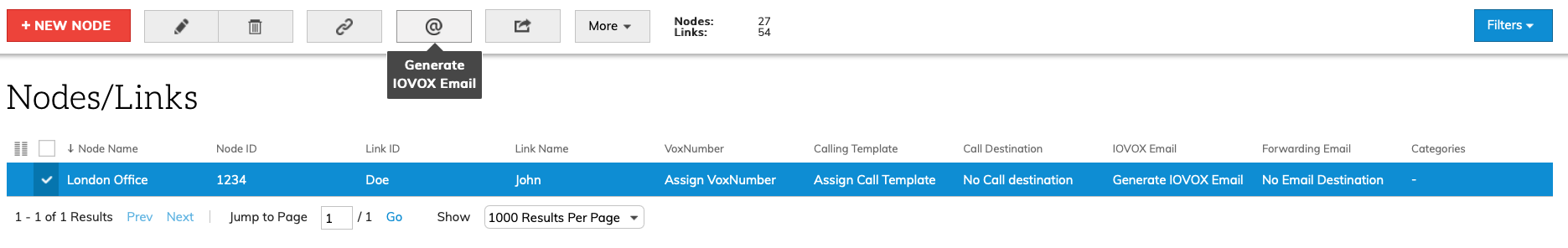 Generate a new iovox Email Address
Generate a new iovox Email Address
Once the new iovox Email Address has been created and assigned to the Link (Item), click on "No Email Destination" - this can be done either inline or from the Edit view
The emails are forwarded to one of your Contacts, it must be created with an email address assigned.
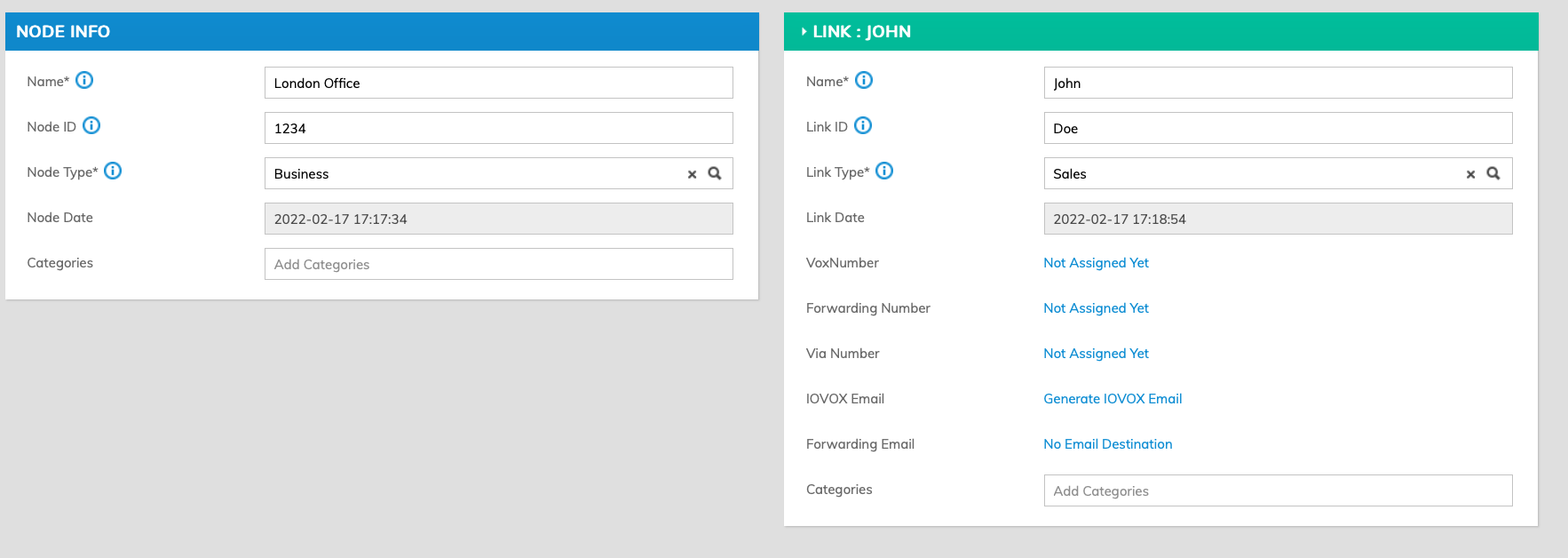 Select Contact
Select Contact
Analytics
iovox tracks all emails sent to the iovox Email Address, the data is available in the "Communication Details" page of the Enterprise portal.
Dedicated columns are available regarding email tracking. To check the email related data, click on the 'Emails' KPI box on top right of the page.
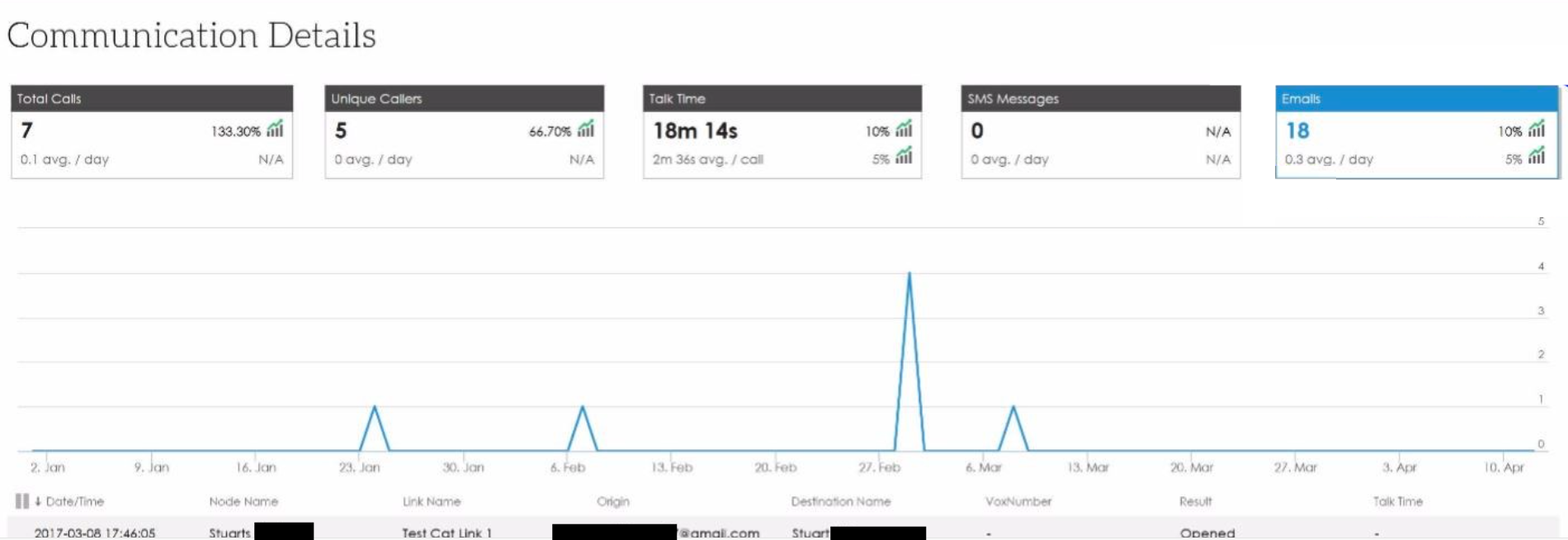
Terminology
Status:
- No Mx Record: The destination email domain does not have an MX record configured, so the system cannot work out where to deliver email
- Sent: The e-Mail has been sent to the remote mail server
- Undeliverable: An error has occurred and the system is unable to deliver the email, this is a permanent error and delivery will not be re-attempted.
- Queued: We were unable to deliver the email, but we will re-attempt delivery at intervals, if it fails after a few days it will be marked as expired.
- No Rules: The email could not be processed as there are no rules defined to tell the system how to handle the email
- Rule Error: There are rules defined, but there was an error when trying to process them, could be an incorrect parameter
- Received: The email has entered the system and no delivery attempt or rules have been processed, this is normally a short lived disposition
- Bounced: We sent the email to the remote mail server, but the email bounced back to the server, this normally only happens with SMTP received emails
- Expired: The email was queued and we could not deliver it after many days of trying
Read:
- Read: The email has been opened by the receiver
- Unread: The email has not been opened by the receiver yet
Contactez notre équipe dès aujourd’hui pour découvrir nos produits et solutions
Contactez-nous
Envoyez-nous un message et une personne de notre équipe vous contactera dès que possible.
Ou appelez-nous au +33 1 84 88 46 40